Login Instructions for STP Compliance Suite Users
Please open each tab below and follow the instructions to create your account and sign in.
stOpen STP ComplianceEHS website “Go to: http://www.stpub.com ”
Select either STP RegHub Login or STP AuditHub Login depending on your company subscription

This will bring you to the Verification page shown below.
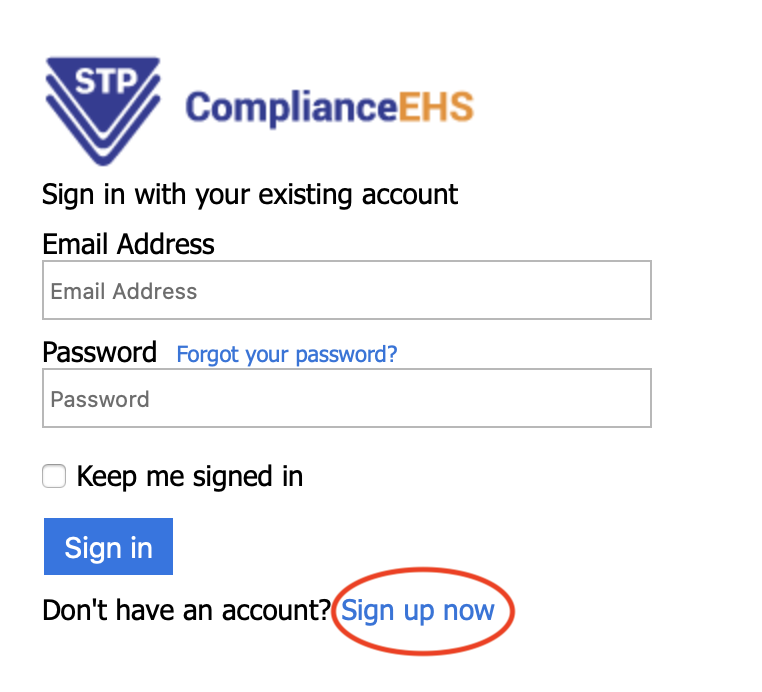
Enter email address and hit Send verification code (It will be sent to you email in your inbox, however, do check your junk folder if you have not received within a couple of minutes.)
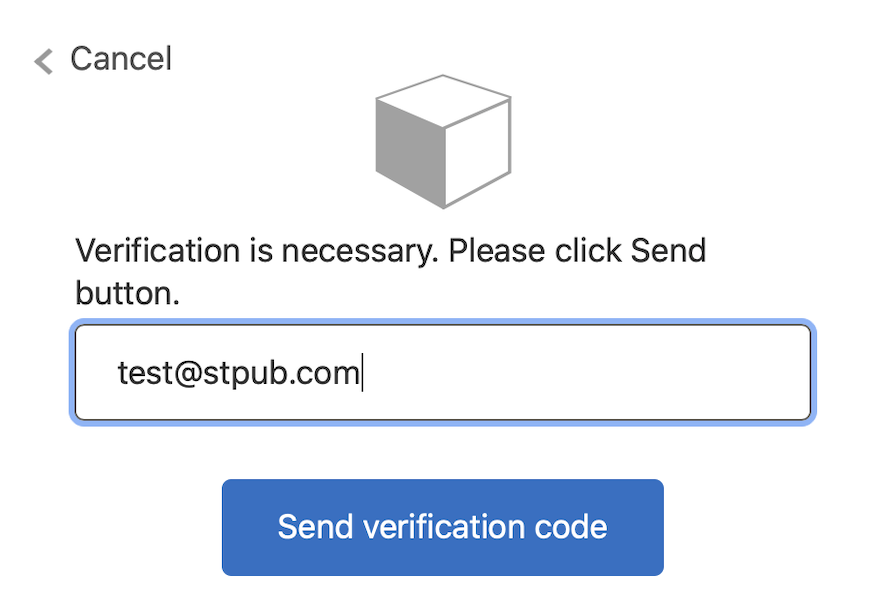
Enter the code and hit Verify code.
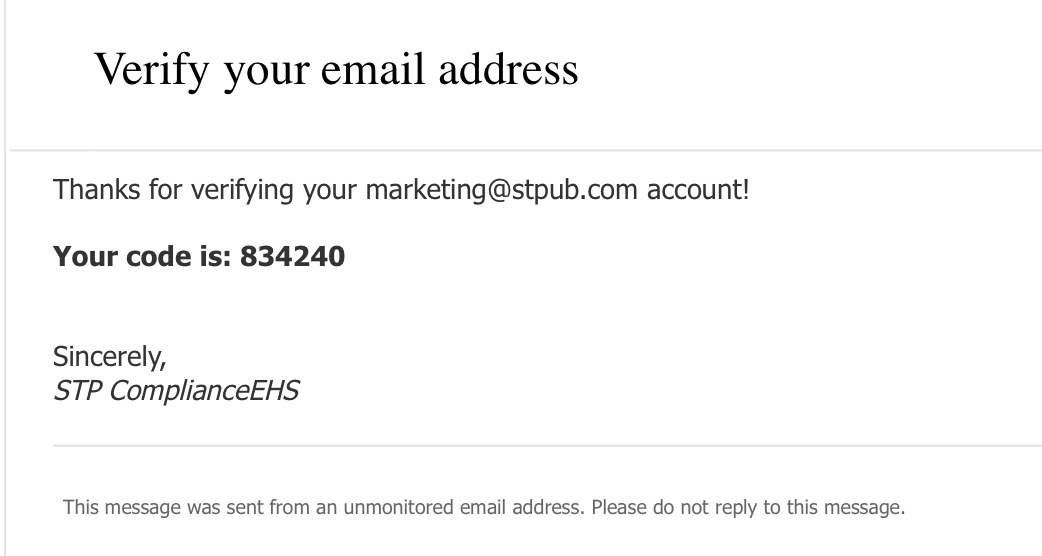
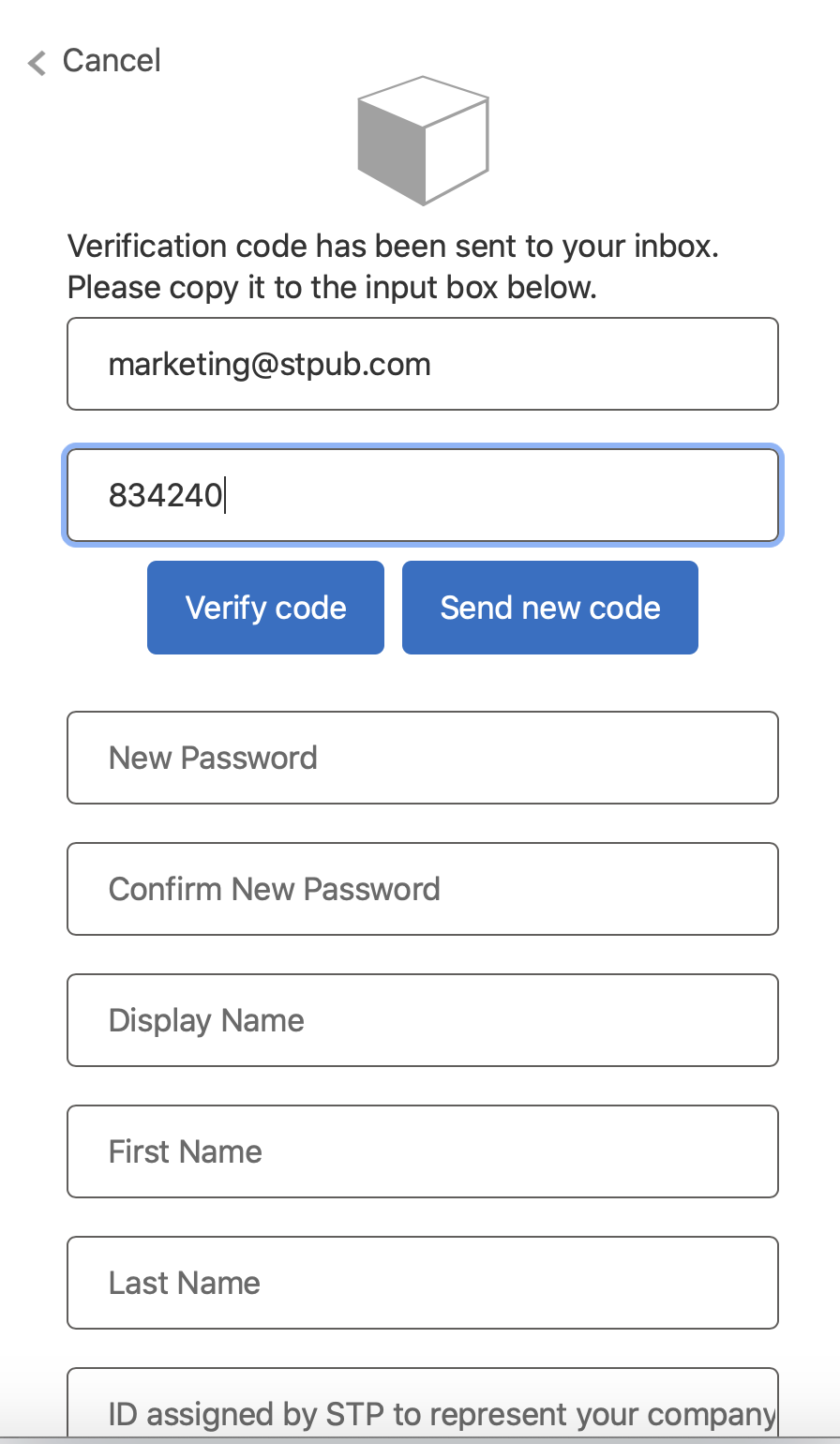
Enter a password of your choice. Your password should contain:
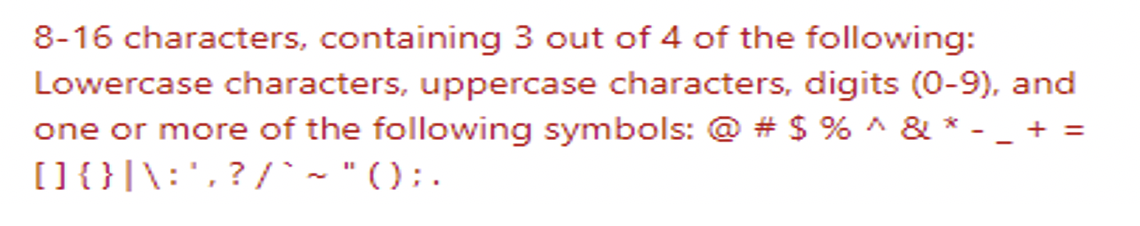
Enter your First (Given) Name and Last name and a Display name (your First Name).
Enter your company ID which has been assigned by STP to represent your company.
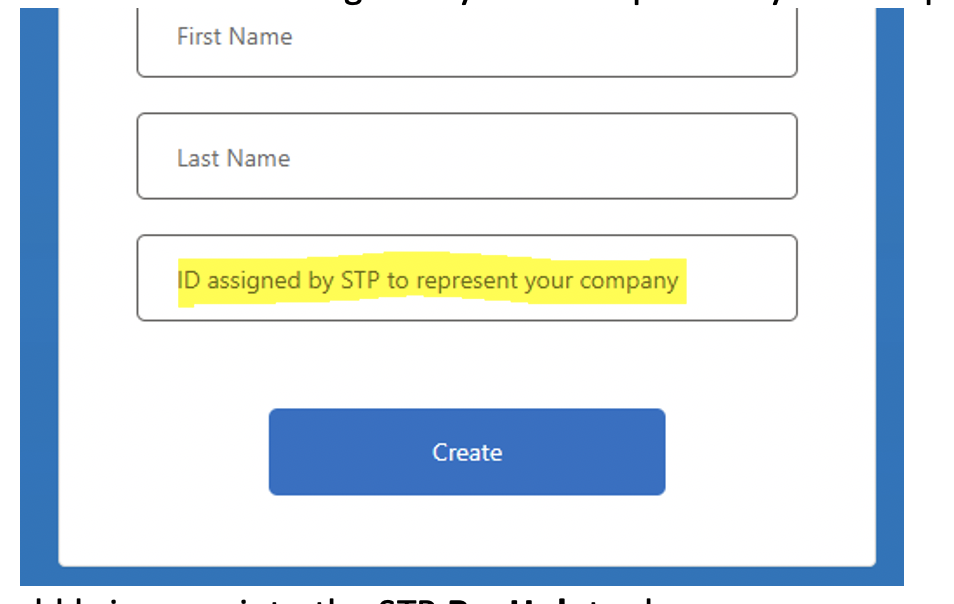
Select Create. This should bring you into the STP RegHub (STP AuditHub) Dashboard.


